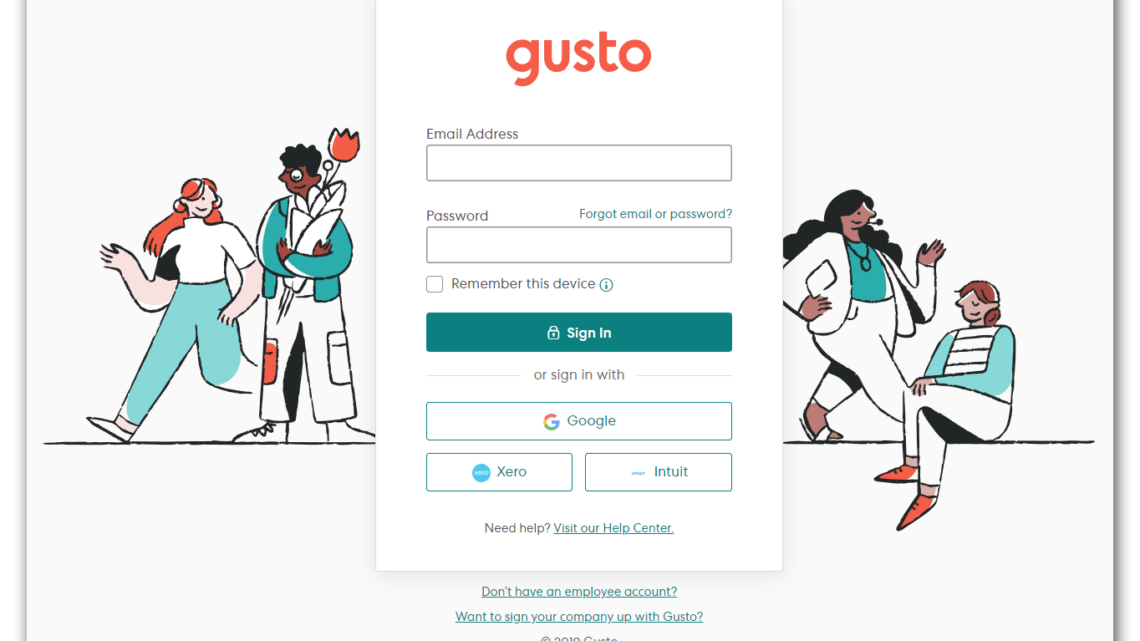As a business owner, you may be feeling overwhelmed by the process of setting up your payroll account. It can be daunting to get started and understand how to use the various tools available. Fortunately, Gusto makes it easy to set up a payroll account and offers an array of features that are specifically tailored for business owners. In this blog, we will cover the basics of setting up your payroll account with Gusto so that you can start managing your employees’ pay more effectively and efficiently.
My $400 Promo (You can get $400 just by signing up for Gusto):
If you are a small business owner ready to take the leap and invest in a comprehensive payroll system, the Gusto Payroll Promo can be a great way to get started. You can earn up to $400 after you run your first payroll via their streamlined platform. Designed for ease of use and security, Gusto helps make the HR and payroll process much easier for your business. Business owners can manage employee information, offer benefits like health insurance, handle compensations like wages or bonuses and take care of taxes – all in one place! With its automation tools and over 80 integrations with services like Quickbooks, you can save time from tedious manual entry and focus on more important tasks. Take advantage of this amazing promo and let Gusto help make things easy for you today! Click here to get started and earn your $400 promo.
Step 1: Sign Up With Gusto
The first step in setting up your payroll account is creating a free business profile on Gusto. When signing up, you will be asked to provide basic information about your business including the number of employees that you have. Once your profile has been created, you will need to add additional details such as employee names and contact information, as well as tax forms such as W-4s or I-9s if applicable. You can also choose from one of their three premium services which include Starter ($40 plus $6 per person), Plus ($80 plus $12 per person) or custom pricing.
How To Create Your Gusto Payroll Account: In Depth
- Log in to Gusto using the link in your welcome email, or click here to get started.
- Once logged in, enter your Social Security Number (SSN), birthday and home address. Once entered, your name, SSN and birthday can only be updated by an admin at the company. If you need to edit this information, reach out to your employer.
- Next, select your employment eligibility which will be used to fill out Form I-9. Refer to this article if you need help making a selection. After saving and continuing, enter your Federal and State tax filing statuses as of January 1st 2020 with the new IRS Form W-4 . Check out Gusto’s blog for more info on how to fill out the form along with other resources such as the IRS worksheet, withholding estimator, and FAQs for determining federal taxes withheld amounts for direct deposit payments accordingly.
- If you do not wish to be paid via direct deposit simply update the Payment Method to ‘Check’.
- Once all forms are completed sign them – Form W-4: Employee Tax Withholding; Form I-9: Employment Eligibility Verification (if applicable); Employee Direct Deposit Authorization (if applicable).
- Finally hit Save & Continue at last step to finish signing up with Gusto!
Step 2: Set Up Payroll & Benefits
Once you have created your profile and added all of the necessary details, it’s time to set up your payroll accounts. This includes entering in any deductions or contributions that you want to make for each employee such as health insurance or 401(k). You will also need to decide whether or not you want to offer any benefits such as vacation time or sick leave which can be managed through the benefits administration tool on Gusto.
Step 3: Run Payroll & Track Payments
Finally, once everything is set up it’s time to run payroll! With Gusto, running payroll is simple—all you have to do is enter in each employee’s hours worked and let their software do the rest! They make it easy by automatically calculating taxes and deductions so that you don’t have to worry about keeping track manually. Plus, they offer tracking tools so that you can easily see who has been paid and when payments were made.
Conclusion:
Setting up a payroll account with Gusto is quick and easy—and best of all it saves time! By using their suite of tools designed specifically for business owners, managing employee pay becomes an effortless task so that you can focus on other aspects of running a successful business. With their help, you can rest assured knowing that everyone is being paid properly—on time—every single time! So why wait? Start setting up your Gusto payroll account today!